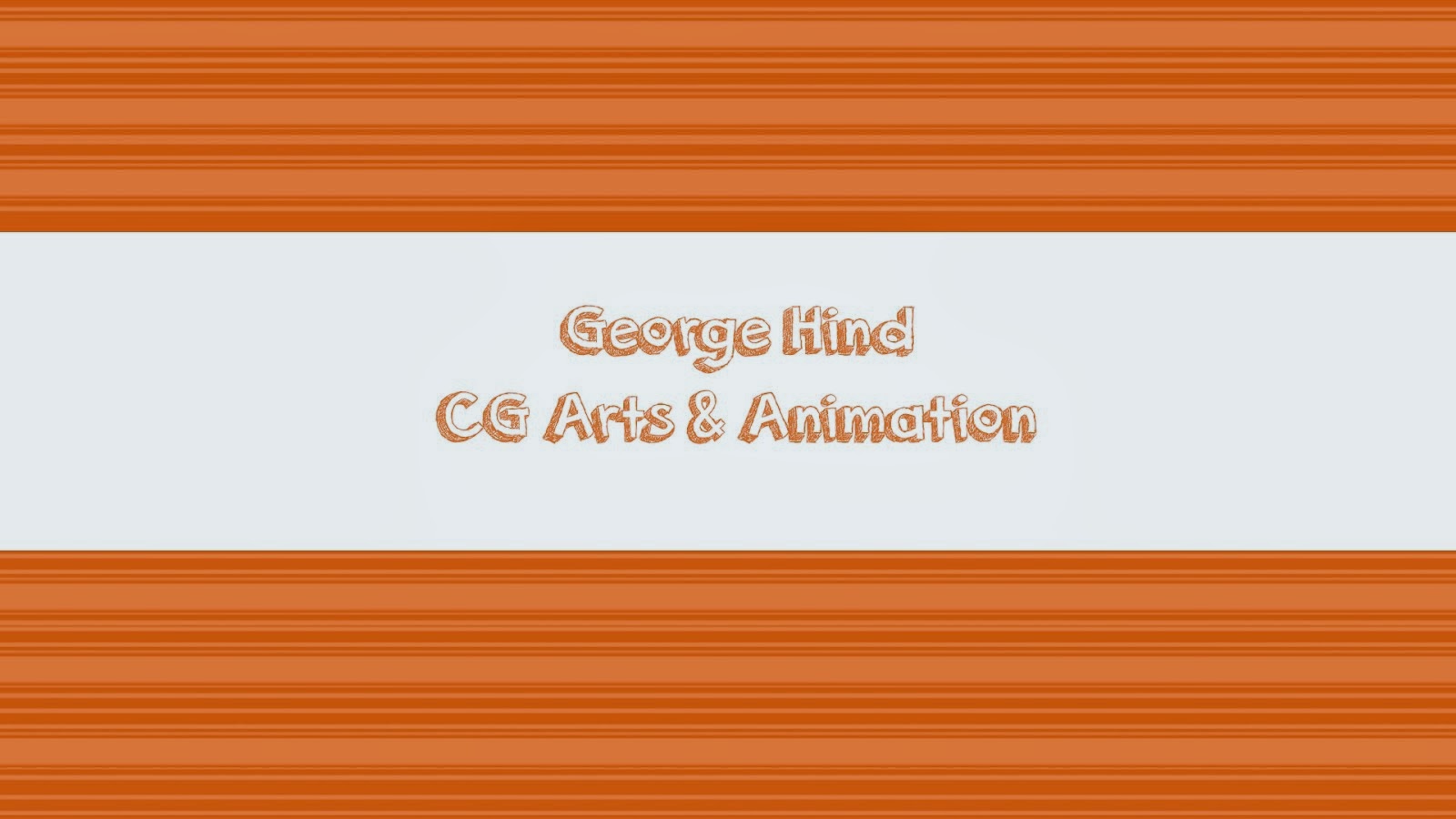I need to get used to speed painting again
Wednesday, 29 May 2013
Monday, 20 May 2013
Monday, 13 May 2013
Thursday, 9 May 2013
@Alan: Maya Tutorials Spot Check.
Intro to Autodesk Maya
Character Part 1: ModellingTexturing Part 1: Common Shaders
Character Part 2: Textures
Texturing Part 2: UV Maps
Lighting & Rendering Part 1: Light & Shadow
Character Part 3: Lighting & Rendering
Animation Part 1: Using Rigs
Animation Part 2: Using Motion Paths
Animation Part 3: Using MEL
Modelling 1: Digital Sets
Lighting & Rendering 1: Intro to Lighting
Pre-Viz 1: Intro to Pre-Visualisation
Camera Control Part 2: Pan Shot
Camera Control Part 2: Roll Shot
Camera Control Part 2: Pitch Shot
Camera Control Part 3: Crane Shot
Camera Control Part 3: Dolly Shot
Camera Control Part 3: Distance Shot
Camera Control Part 4: Focal Length
Camera Control Part 4: Coverage
Camera Control Part 4: Camera Shake
Animation 1: Intro to Character Animation
The Bouncing Ball Part 2: With Travel & Rotation
Settle & Rest: Pendulum
Secondary Action & Overlap: Hanging Chain
Squash & Stretch: Jumping
Anticipation & Follow-Through: Can Snatch
Walk Cycles Part 1: Rig
Walk Cycles Part 1: Mechanics
Rigging 1: Intro to Rigging & Constraints
Biped Rigging Part 1: Feet & Legs
Texturing 1: Intro to Texturing
Maya: Ulitlities & Shading Networks: Sampler Info Node (Double Sided Shader)
Ulitlities & Shading Networks: Sampler Info Node (Faked Rim Lights)
Visual Effects 1: Deformers
Deformers Part 1: Non-Linear Deformers
Practice: Male Anatomy
I want to improve on male anatomy and muscle more so I thought I’d do a digital painting. There's still a few mistakes but I’m impressed with the outcome and its helped out a lot and I already feel like I've learnt something.
Wednesday, 8 May 2013
Thursday, 2 May 2013
Subscribe to:
Comments (Atom)